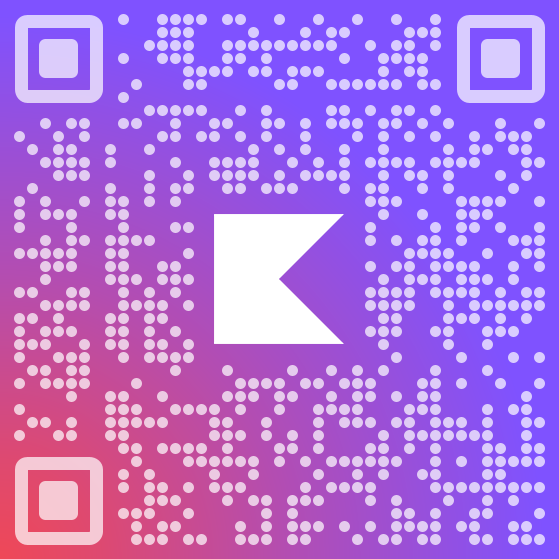//qrcode-kotlin/qrcode.shape/RoundSquaresShapeFunction
RoundSquaresShapeFunction
open class RoundSquaresShapeFunction@JvmOverloadsconstructor(val squareSize: Int = DEFAULT_CELL_SIZE, radius: Int = defaultRadius(squareSize), innerSpace: Int = defaultInnerSpace(squareSize)) : DefaultShapeFunction
Creates "rounded squares" as the shapes on the QRCode.
By default, the value is set to squareSize / 4
Inheritors
| CircleShapeFunction |
Constructors
| RoundSquaresShapeFunction | [common] @JvmOverloads constructor(squareSize: Int = DEFAULT_CELL_SIZE, radius: Int = defaultRadius(squareSize), innerSpace: Int = defaultInnerSpace(squareSize)) |
Types
| Name | Summary |
|---|---|
| Companion | [common] object Companion |
Properties
| Name | Summary |
|---|---|
| squareSize | [common] val squareSize: Int |
Functions
| Name | Summary |
|---|---|
| beforeRender | [common] open fun beforeRender(qrCode: QRCode, qrCodeGraphics: QRCodeGraphics) Called before rendering starts, to set up something if needed |
| drawRect | [common] open override fun drawRect(x: Int, y: Int, width: Int, height: Int, color: Int, thickness: Double, canvas: QRCodeGraphics) The function to actually draw the outline of a cell. Extend this to easily create your own shape :) |
| fillRect | [common] open override fun fillRect(x: Int, y: Int, width: Int, height: Int, color: Int, canvas: QRCodeGraphics) The function to actually draw a filled cell. Extend this to easily create your own shape :) |
| renderControlSquare | [common] open override fun renderControlSquare(xOffset: Int, yOffset: Int, colorFn: QRCodeColorFunction, square: QRCodeSquare, canvas: QRCodeGraphics, qrCode: QRCode) Renders a control square (those bigger ones on the edges). |
| renderSquare | [common] open override fun renderSquare(x: Int, y: Int, colorFn: QRCodeColorFunction, square: QRCodeSquare, canvas: QRCodeGraphics, qrCode: QRCode) Renders a single square. |