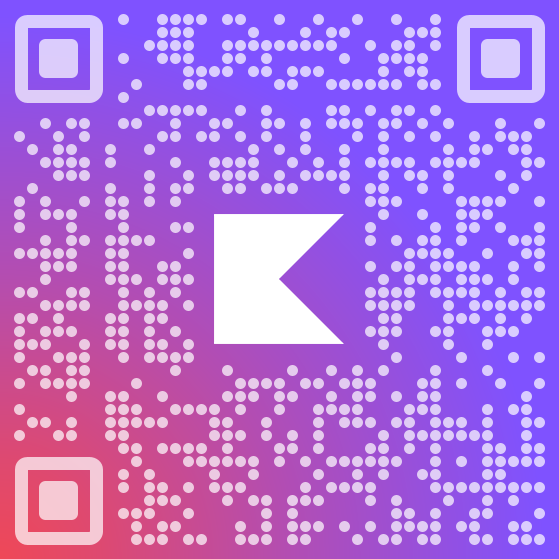//qrcode-kotlin/io.github.g0dkar.qrcode.render/QRCodeGraphics/fillRoundRect
fillRoundRect
[common, js, jvm, native]
[common]
expect open fun fillRoundRect(x: Int, y: Int, width: Int, height: Int, borderRadius: Int, color: Int)
[js, jvm, native]
actual open fun fillRoundRect(x: Int, y: Int, width: Int, height: Int, borderRadius: Int, color: Int)
Fills the round rectangle starting at point (x,y) and having width by height with edges that are borderRadius pixels round (almost like CSS).
If it helps, these would in theory draw the same thing:
// CSS
.roundRect {
width: 100px;
height: 100px;
border-radius: 5px;
}
// Kotlin
drawRoundRect(0, 0, 100, 100, 5)
Note: you can’t specify different sizes for different edges. This is just an example :)
[android]
actual open fun fillRoundRect(x: Int, y: Int, width: Int, height: Int, borderRadius: Int, color: Int)
Fills the round rectangle starting at point (x,y) and having width by height with edges that are borderRadius pixels round (almost like CSS).
If it helps, these would in theory draw the same thing:
// CSS
.roundRect {
width: 100px;
height: 100px;
border-radius: 5px;
}
// Kotlin
drawRoundRect(0, 0, 100, 100, 5)
Note: you can’t especify different sizes for different edges. This is just an example :)