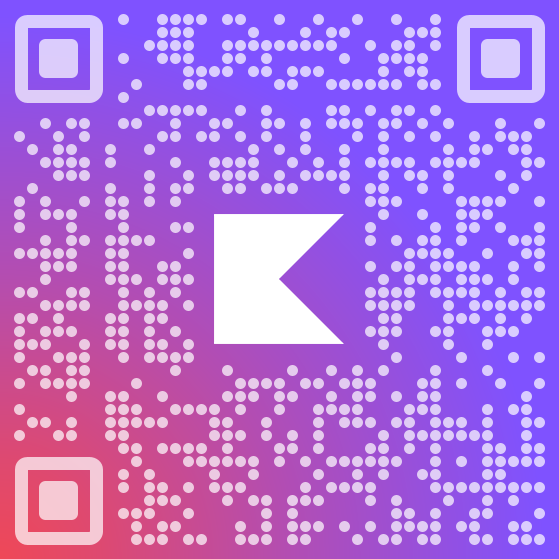//qrcode-kotlin/io.github.g0dkar.qrcode/QRCode
QRCode
class QRCode@JvmOverloadsconstructor(data: String, errorCorrectionLevel: ErrorCorrectionLevel = ErrorCorrectionLevel.M, dataType: QRCodeDataType = QRUtil.getDataType(data))
A Class/Library that helps encode data as QR Code images without any external dependencies.
Rewritten in Kotlin from the original (GitHub).
To create a QR Code you can simply do the following:
val dataToEncode = "Hello QRCode!"
val eachQRCodeSquareSize = 10 // In Pixels!
val qrCodeRenderer = QRCode(dataToEncode).render(eachQRCodeSquareSize)
You can now use qrCodeRenderer to render your QRCode into any OutputStream (as a PNG by default)
For example, to simply save it on the disk:
val qrCodeFile = File("qrcode.png")
qrCodeFile.outputStream().use { qrCodeRenderer.writeImage(it) }
Or maybe have it as a byte array, to be sent as a response to a server request:
val imageBytes = ByteArrayOutputStream()
.also { qrCodeRenderer.writeImage(it) }
.toByteArray()
Author
Rafael Lins - g0dkar
Kazuhiko Arase - kazuhikoarase
Parameters
common
| data | String that will be encoded in the QR Code. |
| errorCorrectionLevel | The level of Error Correction that should be applied to the QR Code. Defaults to ErrorCorrectionLevel.M. |
| dataType | One of the available QRCodeDataType. By default, the code tries to guess which one is the best fitting one from your input data. |
See also
| ErrorCorrectionLevel |
| QRUtil.getDataType |
Constructors
| QRCode | [common] @JvmOverloads constructor(data: String, errorCorrectionLevel: ErrorCorrectionLevel = ErrorCorrectionLevel.M, dataType: QRCodeDataType = QRUtil.getDataType(data)) |
Types
| Name | Summary |
|---|---|
| Companion | [common] object Companion |
Properties
| Name | Summary |
|---|---|
| qrCodeGraphicsFactory | [common] var qrCodeGraphicsFactory: QRCodeGraphicsFactory |
Functions
| Name | Summary |
|---|---|
| computeImageSize | [common] fun computeImageSize(cellSize: Int = DEFAULT_CELL_SIZE, margin: Int = 0, rawData: Array<Array<QRCodeSquare?>> = encode()): Int fun computeImageSize(cellSize: Int = DEFAULT_CELL_SIZE, margin: Int = DEFAULT_MARGIN, size: Int): Int Compute the final size of the image of this QRCode based on the given cellSize and margin. |
| encode | [common] @JvmOverloads fun encode(type: Int = typeForDataAndECL(data, errorCorrectionLevel), maskPattern: MaskPattern = MaskPattern.PATTERN000): Array<Array<QRCodeSquare?>> Computes and encodes the data of this object into a QR Code. This method returns the raw data of the QR Code. |
| render | [common] fun render(cellSize: Int = DEFAULT_CELL_SIZE, margin: Int = DEFAULT_MARGIN, brightColor: Int = Colors.WHITE, darkColor: Int = Colors.BLACK, marginColor: Int = Colors.WHITE): QRCodeGraphics Renders a QR Code image based on its computed data. This function exists to ease the interop with Java :) [common] @JvmOverloads fun render(cellSize: Int = DEFAULT_CELL_SIZE, margin: Int = DEFAULT_MARGIN, rawData: Array<Array<QRCodeSquare?>> = encode(), qrCodeGraphics: QRCodeGraphics = qrCodeGraphicsFactory.newGraphicsSquare( computeImageSize( cellSize, margin, rawData ) ), brightColor: Int = Colors.WHITE, darkColor: Int = Colors.BLACK, marginColor: Int = Colors.WHITE): QRCodeGraphics Renders a QR Code image based on its computed data. |
| renderShaded | [common] @JvmOverloads fun renderShaded(cellSize: Int = DEFAULT_CELL_SIZE, margin: Int = DEFAULT_MARGIN, rawData: Array<Array<QRCodeSquare?>> = encode(), qrCodeGraphics: QRCodeGraphics = qrCodeGraphicsFactory.newGraphicsSquare( computeImageSize( cellSize, margin, rawData ) ), renderer: (QRCodeSquare, QRCodeGraphics) -> Unit): QRCodeGraphics Renders a QR Code image based on its computed data. |
| toString | [common] open override fun toString(): String |